Keynote and Featured Presenters’ Presentation
1.Keynote and featured presenters’ presentations will be held through Zoom webinar session on October 14-15, 2020 (the time will be announced soon).
2.Meeting ID and password for Zoom webinar session will be emailed later to each presenters and participants.
3.If until D-1 Webinar you do not received the meeting ID and password, please contact the committee (icla@fbs.unp.ac.id).
Procedures for Presenters
1.Please upload your powerpoint presentation file (mandatory) in PDF file format through your account. Powerpoint submission and instruction details can be accessed from here.
2.Please upload your video presentation link (optional) through your account. Video submission and instruction details can be accessed from here.
3.The presentation file/s should be submitted/uploaded to the system no later than October 12, 2020.
4.E-certificate for presenters will be awarded to presenters who have participated in the Zoom webinar session fully, and uploaded their presentation file/s as powerpoint (mandatory) and/or video (optional) through system.
5.Best presenter will be selected and awarded Best Presenter e-certificate.
6.All uploaded file presentations will be available and accessible freely here starting from October 14, 2020.
The whole submission process is done fully online (NOT by email) to guarantee smooth administration.
VIDEO INSTRUCTIONS
General Instructions for Video Presentation
1.Please know that submitting/uploading the video presentation is optional.
2.Best video presentations will be selected and awarded Best Video e-certificate.
3.The video presentation should be made between 5-15 minutes and presented in English.
4.Please make the presentation according to your submitted/uploaded PowerPoint presentation.
5.Please upload the video presentation to YouTube, and submit the link/URL to the provided space on your user account (see further instructions below).
Further Instructions for Video Presentation
There are three things that you need to prepare before presenting your paper: Preparation, Presentation, and Finalization.
a) Preparation
At this stage you will need to prepare your outfit, the PPT slides, and the video recording equipment.
1.Outfit: The video presentation will be a close-up. Thus, we recommend all participants to wear formal outfit.
2.Slide presentations: Your slides should be 5-8 slides and you are suggested to follow the content of each slide as explained in Powerpoint (PPT) Submission menu.
3.Introducing yourself and affiliation in a close-up (your face should appear in the video). Please see Powerpoint (PPT) Submission for PPT slides instruction details.
4.Video recording equipment: You need to be ready with some tools, such as your mobile phone, earphone, and presentation slides. For recording purposes, you may use Zoom with screen sharing feature or other video recording applications such as Active Presenter. To edit the video, you may install a video editing software, such as Filmora or CineOmatic.
b) Presentation
1.Duration: Your presentation must be delivered in 5-7 minutes proportionally.
2.Delivery: Your presentation must be delivered in English.
c) Finalization
1.Video editing: Before uploading the video, we highly recommend you to have your video edited. Please make sure your slides and your voice recording are clear.
2.Uploading: To finalize presentation, you need to upload the video to YouTube. Please write: [ICLA9 FBS 2020 – Your Name – Your paper title)] as the video title, and please include in description: [Your name/presenter/s] [Presentation Title] [Affiliation]. Please make sure the setting of video sharing is made for public (public mode).
3.Submitting: To submit your YouTube video presentation link/URL, please login first to your account. Go to ………
Your Video should be like this
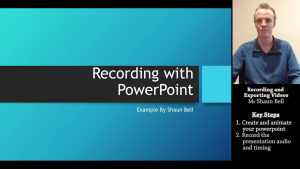
Source: Youtube Shaun Bell
POWERPOINT SUBMISSION AND INSTRUCTIONS
1.Please notice that submitting/uploading the powerpoint (PPT) presentation file is mandatory for all presenters. Presenters who do not upload their powerpoint will not get the e-certificate.
2.To submit your powerpoint presentation file (PPT), please login first to your account. Click this link and upload the PDF version (.pdf) of your powerpoint presentation file (NOT .ppt or .pptx).
3.The powerpoint should be between 7-8 slides, written in English using APA 6th edition citation style.
4.Please follow the following powerpoint structure:
a. First slide: Title, Author(s), Affiliation(s).
Please download and use the first slide template for conference theme and logos here.
b. Slide 2-3: Introduction & Literature Review
c. Slide 4: Method
d. Slide 5-6: Findings and Discussion
e. Slide 7: Conclusion
f. Slide 8: References
5.Do not overcrowd the slides with too many text. Keep text to a minimum (6-8 lines per slide). The bullet points should be headlines, not paragraphs. Write in sentence fragments using key words, and keep your font size 24 or bigger.
6.Make sure your powerpoint is easy on the eyes. Stay away from weird colors and busy backgrounds. Use easy-to-read fonts such as Arial and Times New Roman.
7.Proofread to avoid misspelling of names or words.
IMPORTANT LINKS
1.Active Presenter 8 User Manual : https://atomisystems.com/apdownloads/ActivePresenter8_UserManual_en.pdf
2.Video Conference Example : https://www.youtube.com/results?search_query=ICOLLITE+2020
3.How to edit Presentation video with OBS:
https://www.youtube.com/watch?v=6abWf-5u3Gs